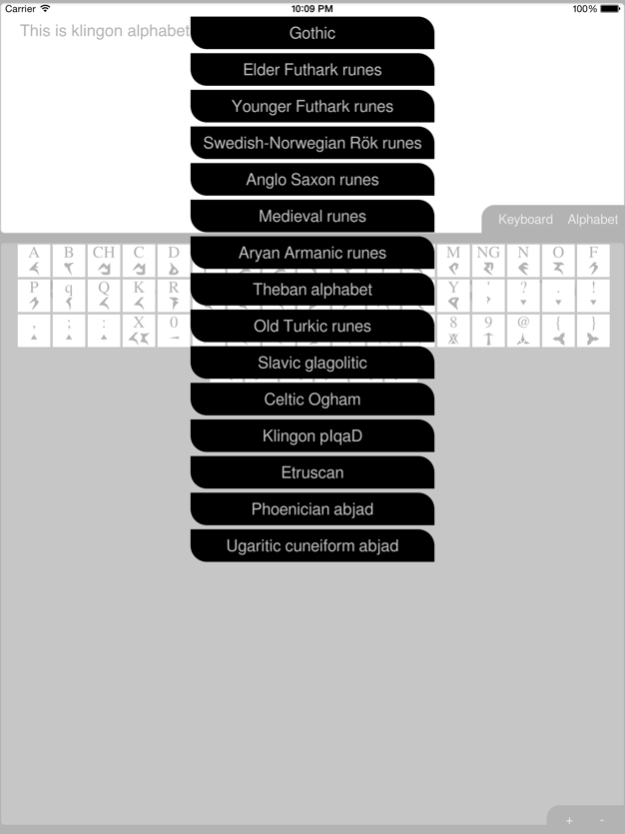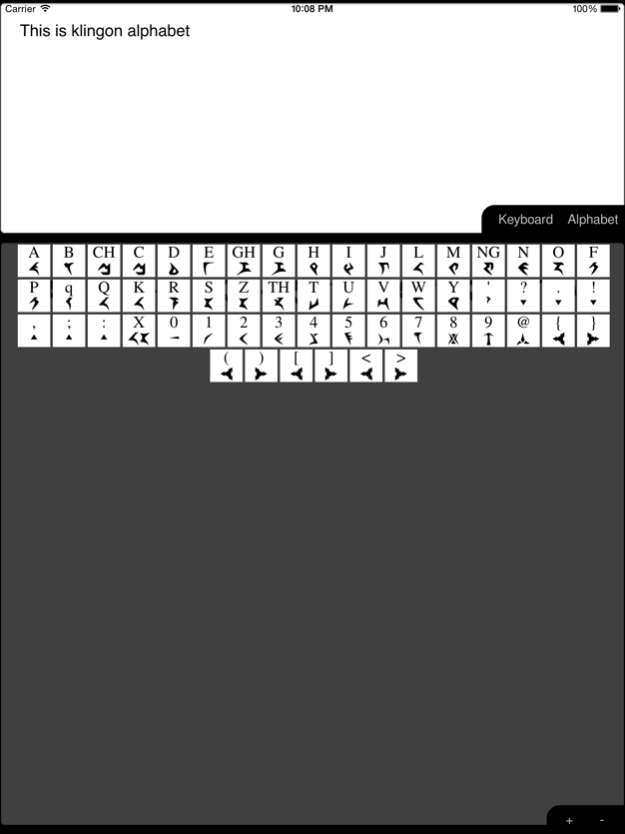Rune Writer 2.0
Paid Version
Publisher Description
This program translates Latin letters in some ancient or fictional alphabets. You can use the default system keyboard or included rune keyboard.
These alphabets are available:
- Elder Futhark Proto-Norse runes (1th–9th centuries AD).
- Theban Witches' alphabet used in modern Wicca (from 16th century).
- Danish younger Futhark runes from viking age (9th-10th centuries AD).
- Swedish-Norwegian Rök runes from viking age (9th-10th centuries AD).
- Anglo-Saxon runes (4th–10th centuries AD).
- Medieval runes (1100-1500 AD).
- Aryan Armanic runes.
- Old Turkic script: also known as Göktürk script, Orkhon script, Orhun Yazıtları (8th-10th centuries AD).
- Gothic alphabet (4th–7th centuries AD).
- Celtic Ogham alphabet (4th–10th centuries AD).
- Klingon pIqaD (fictional from 'Star Trek').
- Etruscan alphabet (8th–1st centuries BC).
- Ugaritic cuneiform (from around 1400 BCE).
- Phoenician alphabet (from 1050 BCE).
- Slavic Glagolitic alphabet (from 863 AD)
Output text is UTF encoded. Please note that not all programs can display the translated text copied from 'Rune Writer', because not all apps have the needed fonts installed. You see then only question marks or empty squares.
Not all Latin characters can be translated directly into ancient alphabets, as appropriate characters are missing (eg all or some vowels in Ugaritic cuneiform and Phoenician alphabet). If you see a not translated characters, then it is no error - the target alphabet is missing the required letter.
Let me know if you needed some other translations or features.
May 17, 2015
Version 2.0
This app has been updated by Apple to display the Apple Watch app icon.
- Old Turkic script: also known as Göktürk script, Orkhon script, Orhun Yazıtları (8th-10th centuries AD)
- Rune keyboard
About Rune Writer
Rune Writer is a paid app for iOS published in the Kids list of apps, part of Education.
The company that develops Rune Writer is Paul Burlov. The latest version released by its developer is 2.0. This app was rated by 3 users of our site and has an average rating of 2.7.
To install Rune Writer on your iOS device, just click the green Continue To App button above to start the installation process. The app is listed on our website since 2015-05-17 and was downloaded 264 times. We have already checked if the download link is safe, however for your own protection we recommend that you scan the downloaded app with your antivirus. Your antivirus may detect the Rune Writer as malware if the download link is broken.
How to install Rune Writer on your iOS device:
- Click on the Continue To App button on our website. This will redirect you to the App Store.
- Once the Rune Writer is shown in the iTunes listing of your iOS device, you can start its download and installation. Tap on the GET button to the right of the app to start downloading it.
- If you are not logged-in the iOS appstore app, you'll be prompted for your your Apple ID and/or password.
- After Rune Writer is downloaded, you'll see an INSTALL button to the right. Tap on it to start the actual installation of the iOS app.
- Once installation is finished you can tap on the OPEN button to start it. Its icon will also be added to your device home screen.